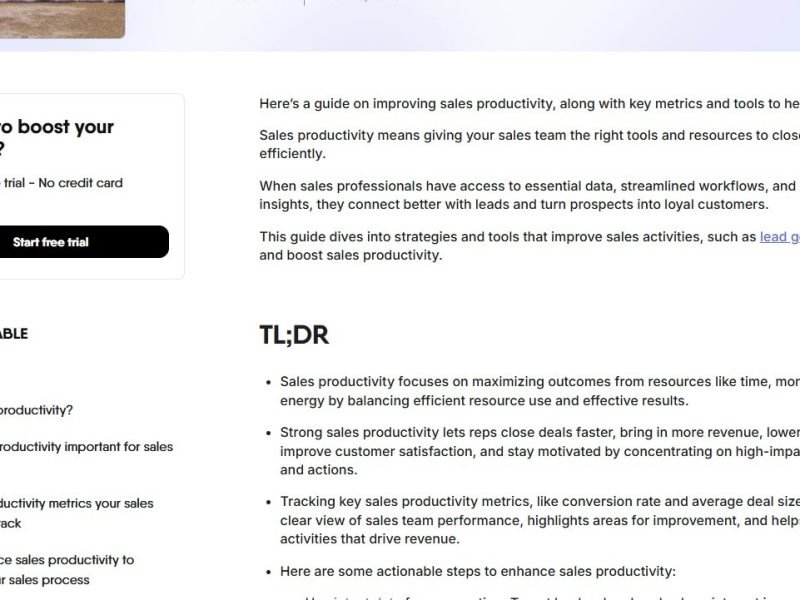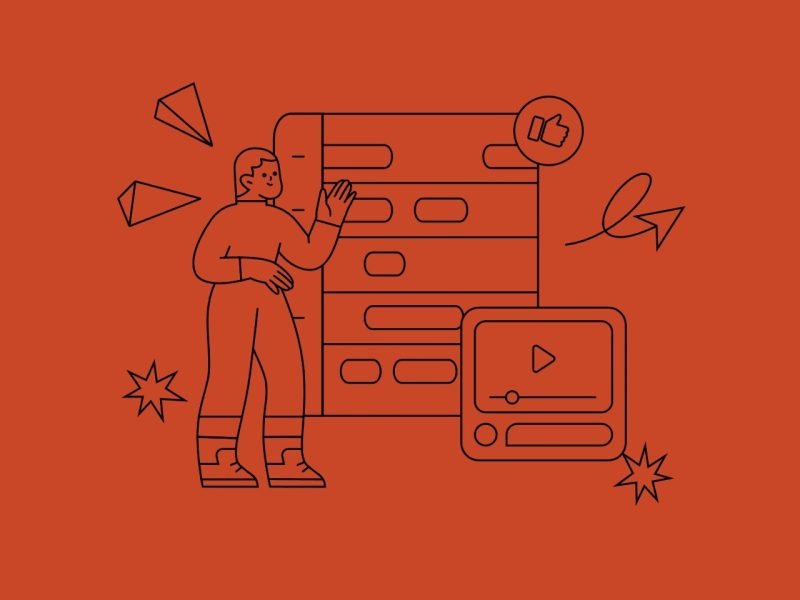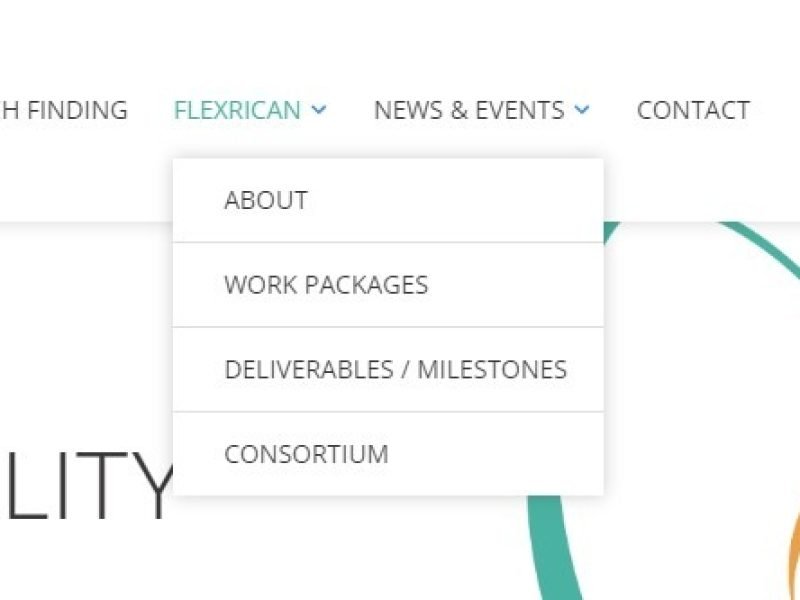Since Elementor does not offer built-in support for customizing the look and functionality of any of the WordPress event plugins, we must resort to alternative solutions to create a WordPress events site based on Elementor.
Why using shortcodes is not a good enough solution
One possibility is to find a plugin that contains all the necessary functions that we need, and which allows complete customization within his own settings. In this case, the look and functionalities are adjusted directly from the WP dashboard, usually from the setting option. The shortcodes offered by such a plugin are then entered in the Elementor. This is also a standard solution that is applied to other page builders or directly in the WP editor. However, this solution has shortcomings. This solution is neither practical nor clear to work with; also, the appearance of such created parts is not always easy to fit into the appearance of the rest of the site. When the layout of specific areas is defined outside of Elementor, there is no natural way to use global colors and typography set through the Elementor theme builder. Therefore, that part of the work must be done twice, both with the original work and with each subsequent change.
Clients today expect much more from developers than just a year or two ago – we have accustomed them to an increased level of customization. Often, they look for a pixel-perfect fit of all the functionalities on their new site with a given PSD or Figma design. Also, it is quite natural that they want the same basic design on the blog page and the list of events, as well as fitting the layout of the single blog post and the page of an individual event. Achieving something like this requires a lot of work and knowledge in CSS coding and a lot of time to create. All this raises the price of the final product – which many are not willing to pay.
What features should the selected event plugin meet?
That is why the solution we strive for is different: it is necessary to find a plugin that does its basic job well and at the same time has good built-in support for working with Elementor. When I say good support, I expect that after installing such a plugin, all the necessary widgets will appear in the Elementor editor and that they are not there just for the sake of order; I really don’t see the purpose of widgets that only serve to deliver pre-prepared shortcode. No, I want as many settings related to functionality and, if possible, appearance to be made directly within the widget, ie in the Elementor editor. Even if customization still has to be done through custom CSS, it’s far easier to do it through using Elementor’s Advanced card than centralized through a WordPress theme customizer.
This would all be much easier to solve if Elementor offered built-in support as it does in the case of WooCommerce – but that, as I mentioned before, does not exist.
Problems with the purchase price
Finally, there is one problem with WordPress events plugins in general: compared to most other categories of plugins, they are expensive. Creating a professional events site is not a cheap sport. Most plugins in this category offer some basic things for free – not all – but for serious work, both the Pro version and additional add-ons are usually needed. The cost of a complete package often reaches several hundred dollars annually.
For this reason, in my eyes, a great advantage has those plugins in which everything – including support for Elementor – is in some form available in the free/lite version. So it is possible to test how the plugin works, what it offers, and how it fits the needs. Also, it is a very good idea that add-ons for the plugin can be purchased individually. Usually, I don’t want to buy everything, but only what is really needed – and I expect the final price to be reduced in that way.
It turned out that the final advantage in choosing the plugin that I’ll use, and which I will recommend to you, was brought by this last reason. After considering several possibilities, it turned out that there are no perfect offers for now. But, of the few tested, two options stood out in a positive way.
Silver medal
The first solution I will present here is the Modern Events Calendar. Creators of this plugin have been working on integrating their plugin with Elementor for a long time, and that is to be commended. This was also recognized by the creators of Elementor, and this plugin has a recommendation on Elementor’s official blog as option # 1. MEC offers, among other things, built-in support for creating a page template for individual events, and in that sense, is the market leader. And what kept me from using this plugin? First, recently (on May 11), they removed the ability to download and update the lite version of this plugin from the WP repository. It is possible that the reason for this was the rather poor average user rating they had (at the time of shutdown it was 4.1, which is less than most direct competitors). The lite version can now only be downloaded from their site, but with the necessary prior registration.
Another bad thing, which in my eyes is a big minus, is that the free “lite” version of MEC does not provide the level of compatibility with Elementor that we need, and that we want to test before use. For this you need to buy several add-ons that serve this purpose: Elementor Single Builder Addon, Elementor Shortcode Builder Addon, Elementor Form Builder Addon, Elementor Shortcode Designer Addon … and each of them costs $35. Also, the full level of usability of these plugins is possible only with the Pro version of MEC, which costs an extra $75. However, the good news is that with this price, only customer support is limited to one year, while auto-updates are for life.
Winner – the best plugin for WordPress events site based on Elementor (in my opinion)
Finally, my decision is to use the WP Event Manager to create an Elementor-based WorPress events site. Working with it starts by installing a fully functional plugin from the WP repository. It is rated very well there – it has over 20K installations, and the average rating is >4.7. This makes it a plugin that has among the best user recommendations in its category.
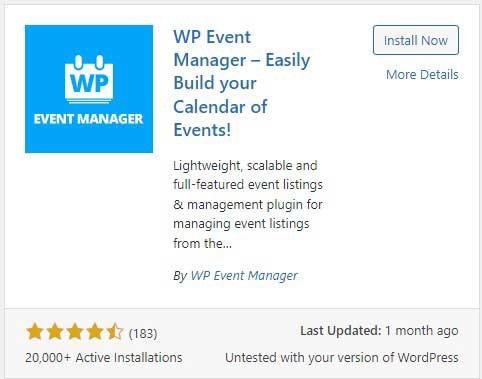
The pro version of this plugin doesn’t really exist, and most of the things you need will be available (sometimes in a restrictive form) in the free version. There are only addons to extend certain functionalities that can be purchased individually (which I recommend) or as a rather expensive bundle. Already the free version of this plugin offers full compatibility with Elementor. As soon as you install WP Event Manager, a group of dedicated widgets will appear in the Elementor editor that cover literally all situations which we otherwise realize using shortcodes:
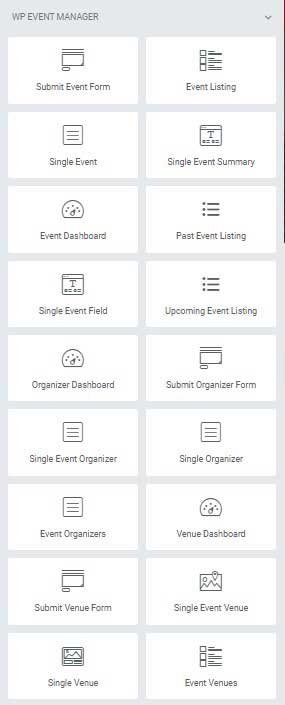
Within the dedicated Elementor widgets, complete control over the content of the displayed element is enabled. Unfortunately, while the functionality is perfectly covered, the same cannot be said for style management. You can see what this looks like with the example of the Event Listing widget:
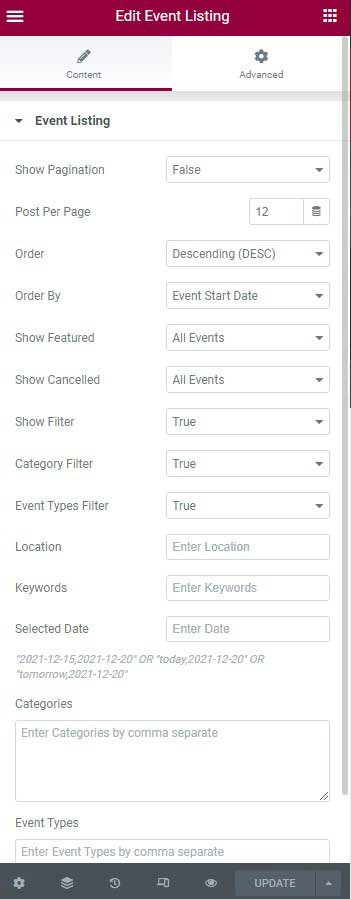
The offer we get with the free version of this plugin is truly comprehensive. It includes all the essential things: categories, types, organizers, and venues. It is even possible to create an event entry intended for organizers on the frontend, so they don’t have to access the WP dashboard. Customization of event data entry fields is also enabled.
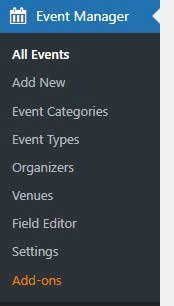
All of the above is free, and there is a free add-on for creating a connected mobile application. Still, some of the functions are a little bare, so count on having to pay for some advanced features and fine-tuning. Prices for individual add-ons vary, but all are below $40. For a serious site, you will probably need several such extensions, probably 2-5. For example, it is almost certain that you will have to buy a Registration Addon ($39). And here we come to the bad news – the stated price is on an annual level. After a year, your plugin is not illegal, but support and automatic updates are no longer provided.
My next complaint about this plugin is that – unlike MEC – support for creating a single-event template is not provided, at least not in a direct way. The creators of WPEM have opted for a different approach, which requires a little more experience and certainly installed Elementor Pro. The basis is that Single Event tags as part of the dynamic Elementor content become available after installing the plugin:

Since events are realized in the WP Event Manager as a custom post type (CPT), it is possible to treat them through the Elementor Theme builder. Specific dynamic content is available, so all this makes full sense.
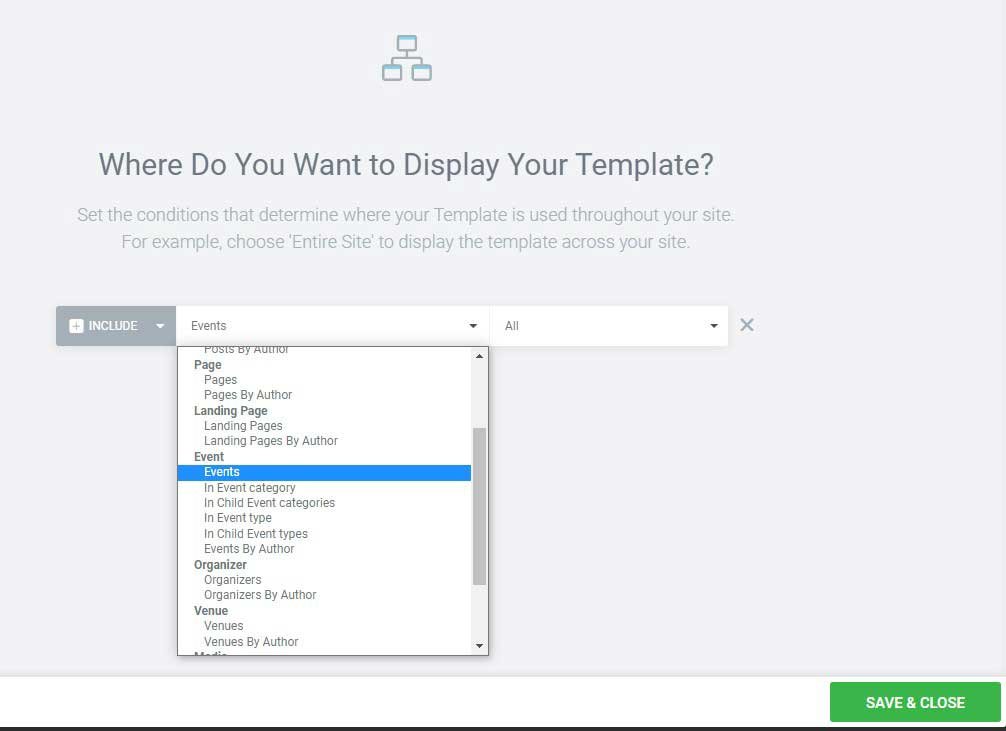
It is even possible to combine all this with the (free and excellent) Ele Custom Skin plugin and use it to create appropriate custom post loops. In this way, the possibilities of customizing the look become really great. The only drawback of this approach is that it cannot include the characteristic search fields that come standard with the basic event list widget at the top or next to the list:
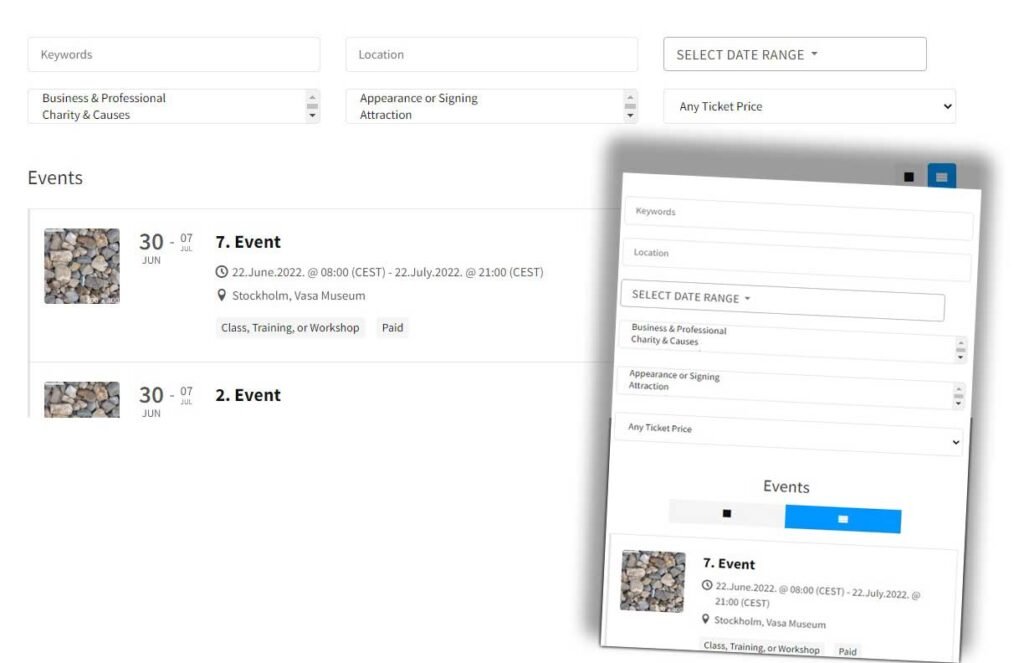
Conclusion:
Currently, there is no ideal solution for creating a WordPress event site based on Elementor, one that offers complete control. But at least two plugins provide a high level of integration with Elementor. These are the WP Event Manager and the Modern Events Calendar. In both cases, they are good plugins behind which there is serious work on their development. WPEM has an advantage in the availability of free Elementor features and in user rating. On the other hand, MEC is better in the business model of billing (updating purchased plugins is lifelong) and provides a simpler solution for creating single events template with Elementor. Whatever you choose, you will still have to work a little harder to adjust the look. The author of this review, however, gives an overall slight advantage to the solutions offered in WP Events Manager.