Elementor: two ways to add an offset to the Table of Contents widget when scrolling – tutorial with code
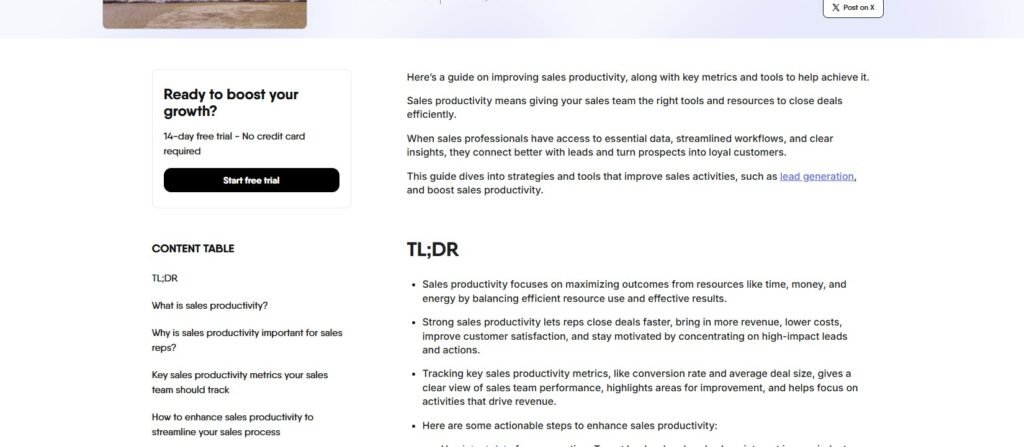
Table of Contents is a relatively new Elementor Pro widget that is very useful and works well. However, it does not have a built-in option to define an offset when scrolling content. Here are two different and independent ways to overcome this shortcoming.
