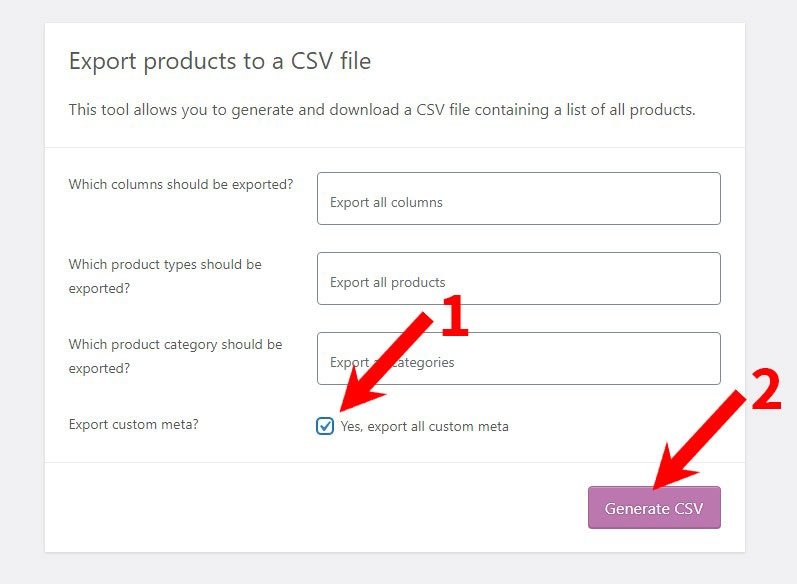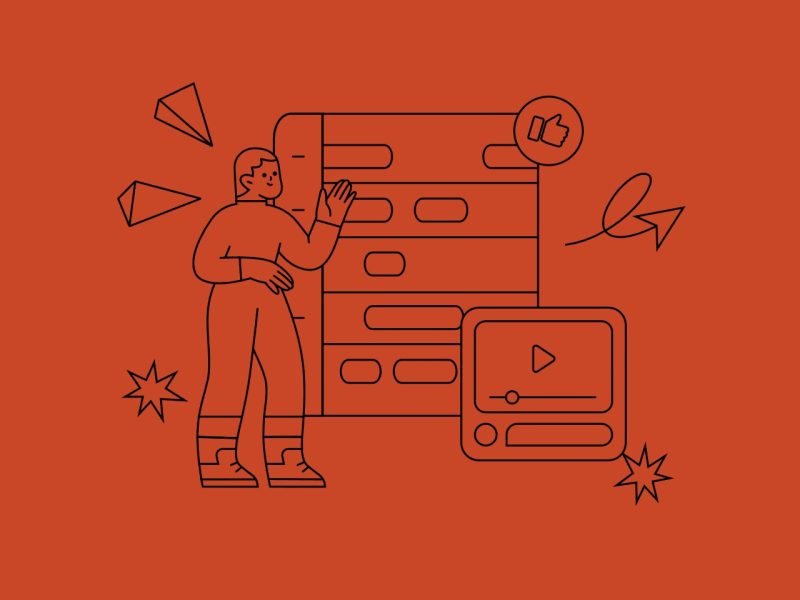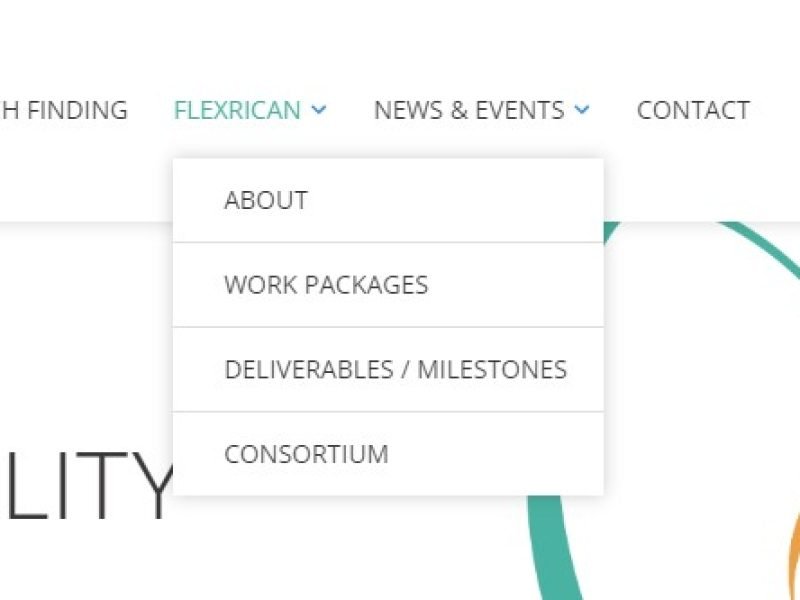How to export WooCommerce products for transfer to another WordPress site?
Note: this article only deals with exporting Woocommerce products from a WordPress site but not importing them on another site. If you are interested in this second topic, you should look at this article dealing with it.
Exporting WooCommerce products from a WordPress website to a .csv file is simple and can be easily performed even by beginners if they follow these instructions.
Step 1) Go to the WordPress dashboard and click on the Products option (1). A submenu will open, and select All Products (2).
Step 2) This will open a list of all products. Above the list, next to the title Products, you will see buttons. Click the Export button.
Step 3) This will open a screen where you need to define what your .csv product file will contain. Select the option Yes, export all custom meta (1), and then click the Generate CSV button (2).
Step 4) Now all you have to do is save the generated file somewhere on your computer. And, that's it – you've exported the products from your WooCommerce store to a .csv file that can then be used on another website.