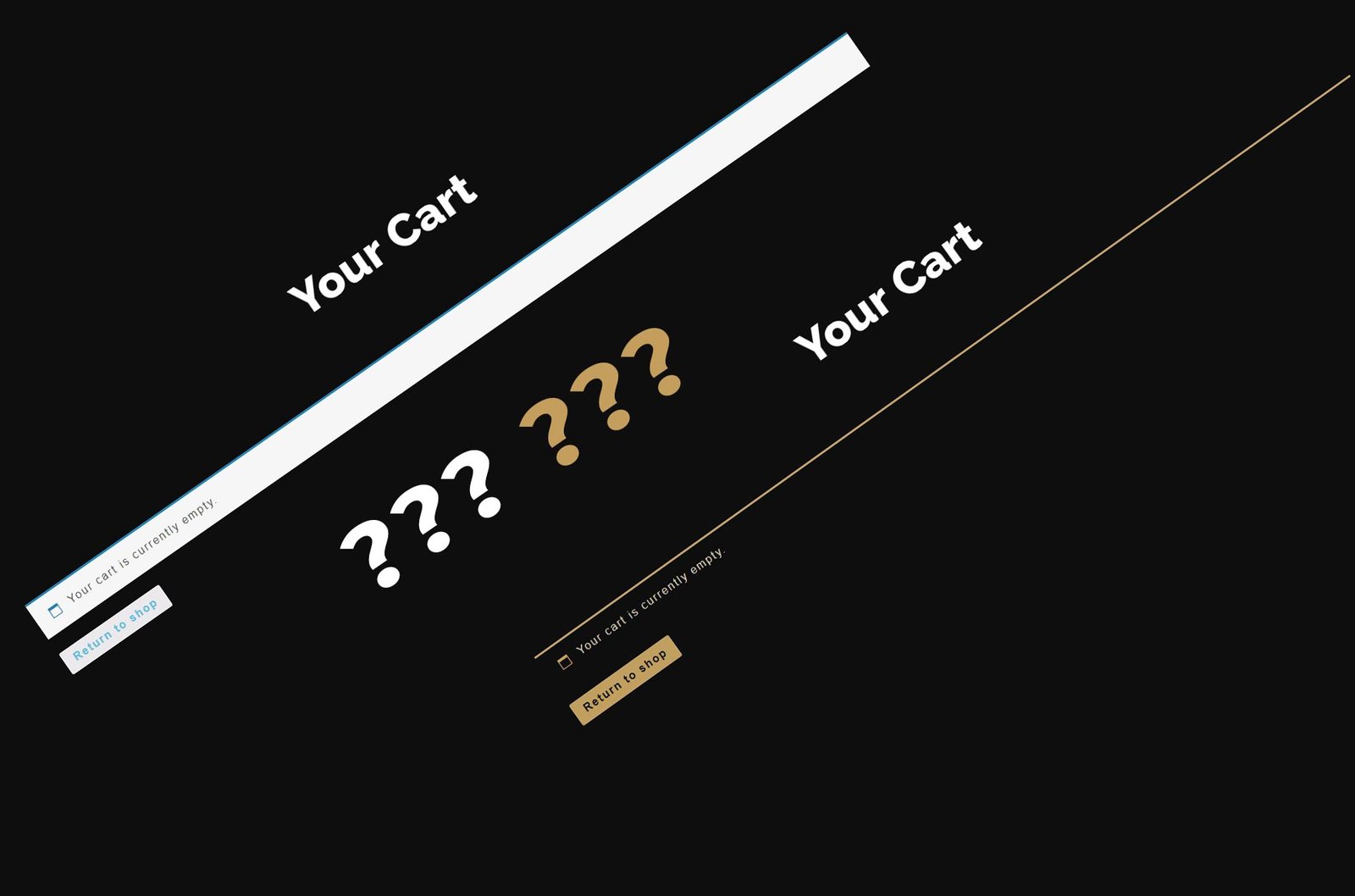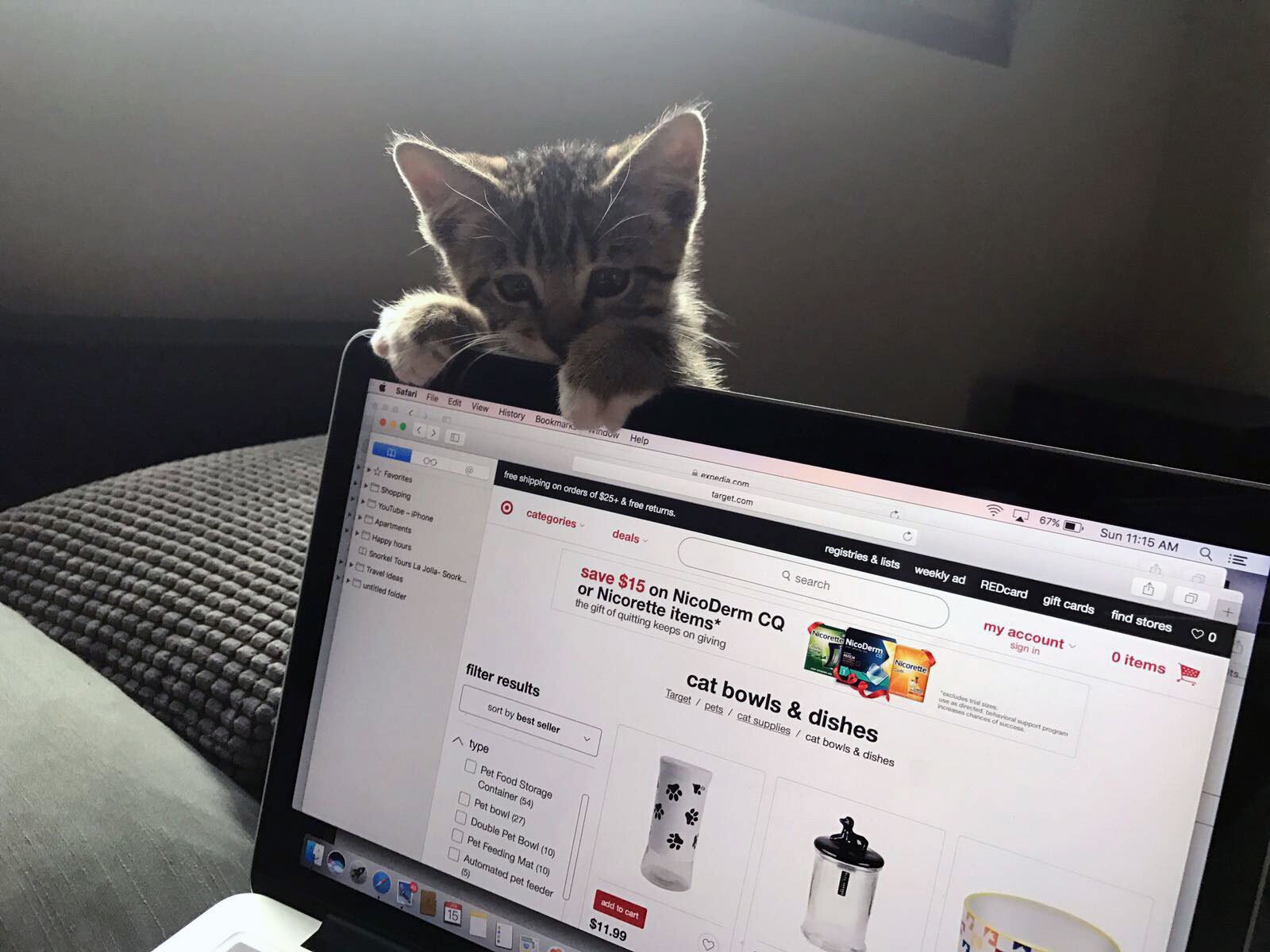How to import WooCommerce products using a transfer file created on another WordPress site
This article describes the easiest way to import WooCommerce products from a .csv file created for migration on another WordPress site – step-by-step, illustrated